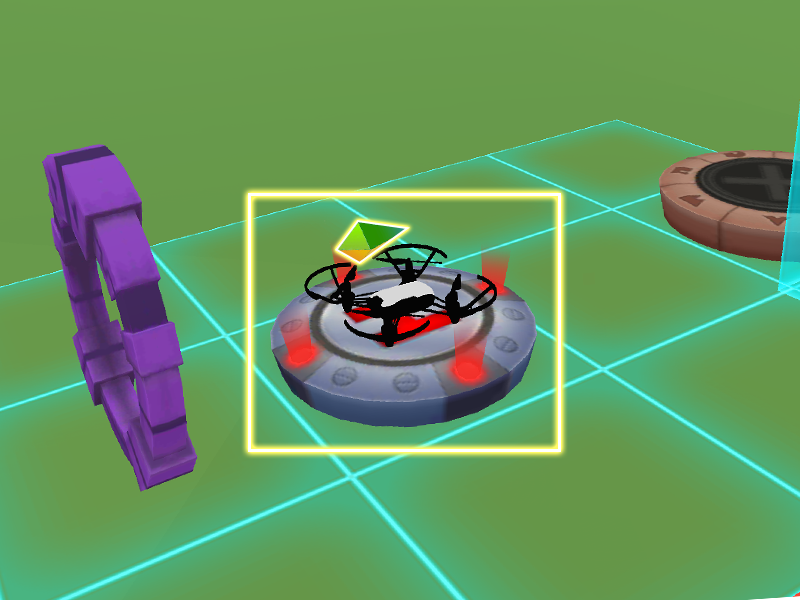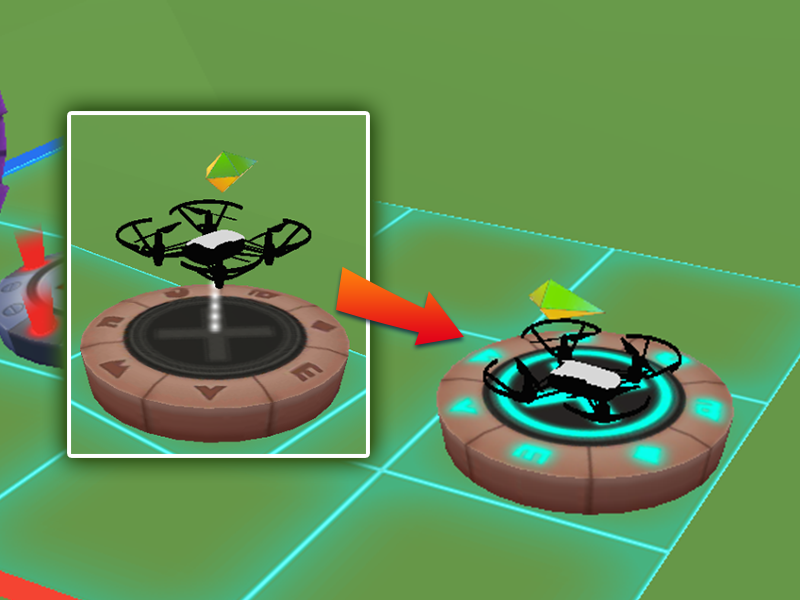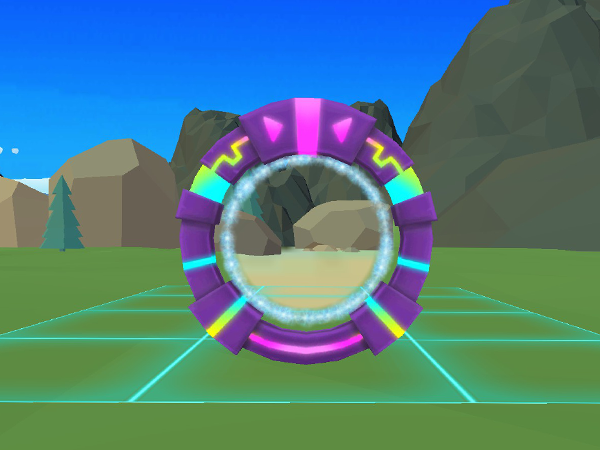How to start your journey in the TELLO EDU
Brief introduction for the virtual stages
Welcome to the Tello Edu App! Let's start by introducing to you about what is virtual stages Virtual stages are a simulated 3-Dimension space. Inside it contains all sorts of objects. You will need to edit the program building blocks, creating orders for the UAV to skip away from the obstacles, touching the right trigger for the stages in order to safely reaching the final transport portal. We have arranged 12 planets with a total of 62 virtual stages for you to challenge yourself! Let's start with our home planet Earth! First, tap on the Earth in the main page:
During this time, the interface with the stages will appear. We will now tap into stage 1-1. Now the App will start to teach you how to use the program building blocks!
After learning how to use the program building blocks, we believe you have grasped the basic concept of using the building blocks. From here, we will provide you with some vital hints, and these will allow you to make your way along the virtual stages with ease!
Triggers for the virtual stages
It is not an easy task to fly to the transport doors at the end. First, you need to know the functions of each trigger and items, and this will avoid you from crashing your UAV and failing. We can start by tapping on the book with a question mark, on the upper right to open the explanation interface.
Although the explanation interface has already listed all the triggers, we will provide a more detailed explanation for some of the triggers to let you know how they work.
Trigger: Starting point
The starting point is where the UAV is initially parked. Before initiating the flight, we must first identify the direction the UAV is facing to prevent from laying the wrong blocks and fly towards the wrong direction. Above the UAV, there is a golden yellow arrow. This is the direction where the UAV is pointing.
Before placing the blocks, you must remember to first place the "flying" block below the location of "Tap to start", otherwise if the UAV will not be able to start the other movements if it is not flying.
Trigger: Landing point
The landing point is for triggering other mechanisms, and this may be the switch for the door or for opening the final transport portal. The way to open the door is to place the UAV on the landing point. At this time the landing point will light up, meaning it has been activated. The trick to passing stages is usually by activating all the landing points. Go out there and find all the landing points to activate them!
Trigger: Final transport portal
The transport portal is most important trigger. As long as the UAV can pass the transporting portal at the end, the stage is cleared. However, the transport portal may not always be open. You need to open all other triggers in order to open the final transport portal. Only by that time can your UAV go through and be transported. Before you clear the stage, you need to make sure whether the final transport portal is opened or not.

The image of a closed final transport portal.
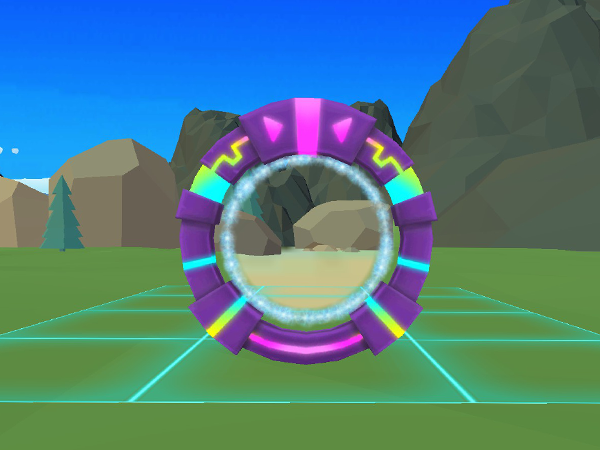
The image of an open final transport portal